Worldwide Developer Program FAQ
General
Q: Is there a fee for this program? Does this new program replace the previous "WorldWide Developer" program?
A: No, this developer program is free and yes, the WorldWide Developer program and its associated fees have been replaced. Simply visit evolution.voxeo.com to sign up for a new account if you do not have one.
Q: Where are my applications hosted?
A: Voxeo operates a global infrastructure with multiple data centers in each region: North America, EMEA and the Asia Pacific. In our free developer program your applications run on our hosted cloud and may run anywhere in our infrastructure. Please contact our Sales team if you have a need to run your applications in a specific region.
Q: Does Voxeo provide support globally?
A: Yes, Voxeo provides 24x7 support for developers and also provides local support in North America, EMEA and APAC. Production customers can also benefit from the industry's leading 100% Uptime Service Level Agreement (SLA).
International DIDs
Q: For what countries can I get an inbound DID number?
A: You can add a phone number to your application for any of 40 countries. Note that in some countries there are restrictions which may require an additional verification step prior to having the number activated.
Q: What about the country of _______? Can I get a DID number there?
A: If you don't see a country listed, we may be able to obtain a DID number but it may not be available for free. Please request assistance via the Aspect Customer Care Center to see if numbers are available.
Q: How do I add an international phone number to my application?
A: When you create a new application you will see a Phone Number field in the form. After you choose the country where you want the DID you will then choose the region for the number.
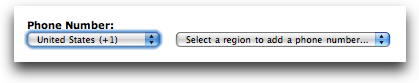
For an existing application, open the application in the Application Manager inside of Evolution and click on the Contact Methods tab. You will then see the option to add additional phone numbers.
Q: What if I just want to have someone call my app from another country for testing, but don't want to set up a dedicated phone number?
A: You can provide them with a phone number in a local country and then have them enter in a "PIN" that routes them to your application. To see the list of currently available international dial-in numbers, go into the Contact Methods tab for your application in the Application Manager and click on the "International Numbers" link:
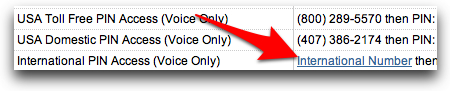
SMS
Q: In what countries can I obtain a SMS-enabled number?
A: With this initial rollout in May 2010, SMS-enabled numbers are only available in the UK. Additional countries will be added soon.
Q: Can I have one number for my app that is used for both voice and SMS?
A: Yes, for U.S. numbers. International numbers are currently restricted to either voice or SMS, but we will be working to make this possible internationally.
Q: Can I assign multiple SMS DIDs to a single application (for instance, one for the US and one for the UK)?
A: Yes, you will be able to do this. However there is currently a known issue where messages will flow to your application but may originate from the wrong number. Until this is fixed (and this FAQ is updated) we suggestion you create a separate/identical app for each additional SMS DID.
Outbound Dialing
Q: Are you really letting me create an application on your hosted platform that can dial international phone numbers for free?
A: Yes. Really.
Q: There must be a catch - can I dial any international number for free?
A: Well, yes, there is a list of currently 18 countries you can dial landlines for free. They are: Belgium, Canada, Germany, Greece, Hong Kong, Hungary, Ireland, Israel, Italy, Luxembourg, Netherlands, Poland, Portugal, Spain, Sweden, Switzerland, UK, USA.
Note that dialing out to mobile phones is only allowed to US mobile numbers.
Q: How do I enable support for outbound dialing on my account?
A: Please submit a request for outbound access via the Aspect Customer Care Center.
Languages
Q: What languages can I use for speech recognition (ASR) and text-to-speech (TTS)?
A: You can find a list of languages supported in our developer portal on the Evolution languages page.
Q: How do I use these languages in my application?
A: In VoiceXML, you can specify the language at the document level by including the appropriate xml:lang attribute in the <vxml>element.
If you want to switch languages within a VoiceXML document, add the appropriate xml:lang attribute to the <prompt> (for TTS) and <grammar> (for ASR) elements.
A sample VoiceXML file is available: xml-lang_sample.vxml
Q: What if I want to use a language that is not listed?
A: Our platform does support additional languages. Please contact our Sales team if you are seeking a different language.
|